The iRisco app connectivity is a smart way for property owners- residential or commercial, to efficiently manage security from their phones. It is a cloud-based security service that compliments Risco Agility alarms and enables you to manage, operate, and monitor your system from anywhere.
The app includes a host of advanced features and capabilities that give you complete control over your home’s security. It even integrates your other smart devices on the same interface, compatible with the Risco alarm family.
Risco alarms are smart alarms and the user can monitor the home from the app. The app connects to the control panel via the broadband connection. This enables the app and the user receives all the alerts as a push notification whenever there is an emergency. The iRisco app connects to the Risco cloud to provide the user with remote access control. The user can also access previous data via the cloud service for future reference.
The app is compatible with all leading platforms, including smartphones, tablets, and desktop computers, and can be downloaded directly from the Apple or Google Play stores. To use all of the features of your Risco alarm app, you must purchase the irisco app subscription.
This video will illustrate how the iRisco app works and how users can leverage this service to enhance security.
What are the iRisco App Features?
1) Log History
The Risco alarm panel provides a snapshot of all the events on the app along with the images or videos of those activities.
The Event history log provides a comprehensive picture of all events that have occurred, including faults and alert triggers.
Alarms will contain information about all of the alarms that have been activated on your system. Like when there is unexpected activity in your home, the alarm will instantly alert you on your app.
Faults will contain all the system failure alerts that you will receive on your app. The following are some of the most typical alerts that your system will generate.
- Communication failure where the system fails to connect to the broadband that offers app connectivity.
- AC failure when the system is not getting power from the main power point.
- Line failure when the system fails to connect with your landline connection.
- GSM communication failure when the system fails to communicate with the sim card that goes into the control panel.
- Supervision loss when the sensor is not talking to the control panel.
- Tamper alarm when somebody has tampered with the sensors.
- Low battery warnings when the batteries are running low.
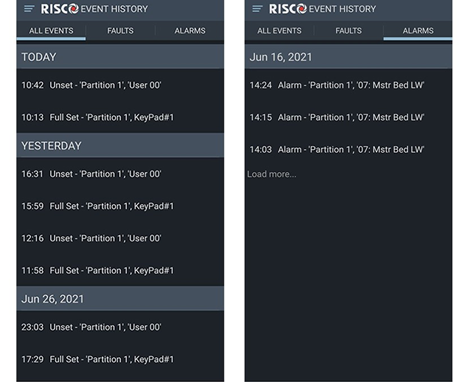
2) Multi-Panel
You can link more than one alarm system—office, home, or other property—to your iRisco app and use the same dashboard to monitor all of your systems at the same time. It eliminates the need to switch between separate apps and allows you to use a single app to manage multiple panels for different properties.
It is quite handy for users who have more than one alarm to handle; for example, if you are using alarms at more than one property, you do not have to use separate apps to manage both the alarms. You can easily add more than one control panel to your app.

3) Arm and Disarm
With app connectivity, you can remotely arm and disarm the system. You can even arm the system partially from your phone, protecting specific areas of the house while allowing free movement in others.
This app also allows you to pre-configure a group of detectors to arm or disarm automatically in specified situations. For example, you can arm your ground floor detectors while you are at work during the day.
To avoid false alarms, you can also evade a detector and arm the entire system. If you forget to close your window, you can still arm the whole system by deselecting a specific sensor.
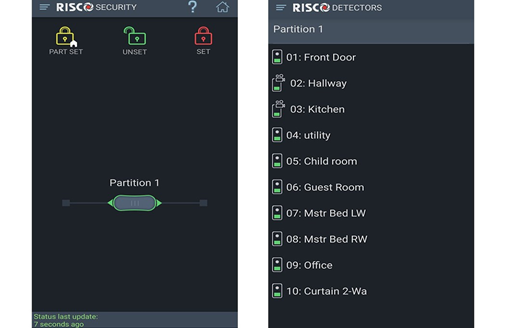
4) Visual Verification
The app’s visual verification feature allows you to instantly check the alarm trigger by viewing the images and videos provided every time an alarm is triggered. It can stream and record up to 1 hour of live footage directly to the device. This allows you to identify and avoid false alarm triggers, such as an alarm activated by your pet’s movement and prevents you from going into panic mode.
The camera sensors have all been connected to your app. When the alarm goes off, you may immediately select the cameras and peek into your home for quick verification.
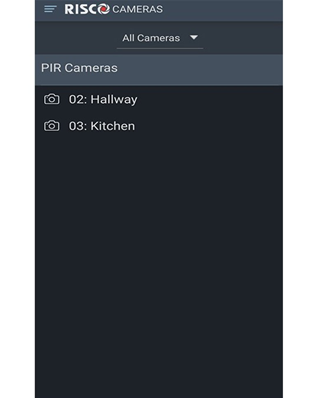
5) Home Automation Hub
The iRisco app provides an end-to-end smart security management platform, allowing you to integrate other smart devices into your app for enhanced security.
You can connect your smart appliances or other smart security devices, such as a smart doorbell, with your iRisco security system and manage everything from a single app.
The iRisco app’s home automation feature provides you with comfort, convenience, and ease in managing your home, elevating your home’s safety and security standards.
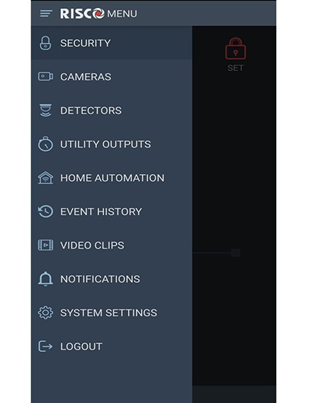
6) Alerts and Notifications
You may also choose how the system should alert or notify you on your app, with various options including Ring, Beep, Light, Quick, and Default. Select the best way for your system to notify you so that you never miss a notification on your app.
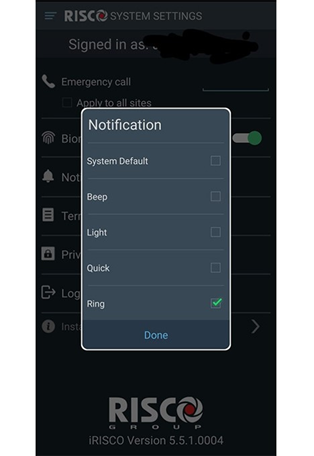
Summary
We are a security installer who works with Risco alarms and offers bespoke security solutions that help you customise alarm packages for your property with end-to-end services, including supply, fitting, and maintenance of alarm systems.
If you have any queries regarding Risco alarms or the iRisco app, feel free to contact us at 020 3137 8727 or 0800 193 8727 or send us your questions at hello@fhasecurity.co.uk.


No Comments Yet